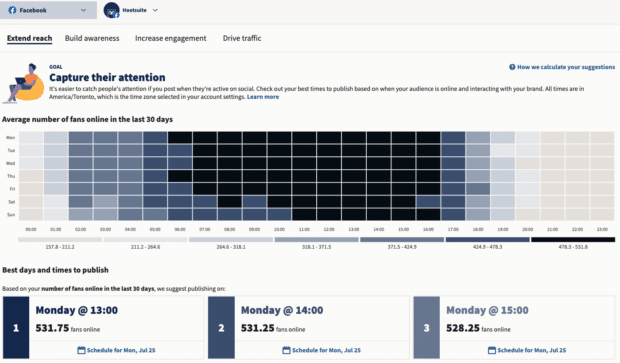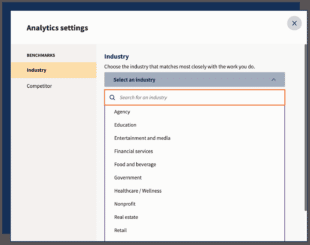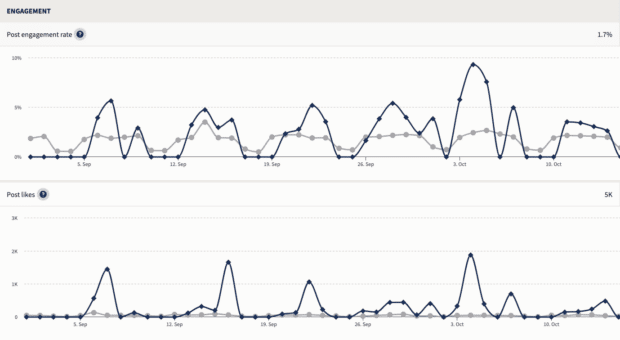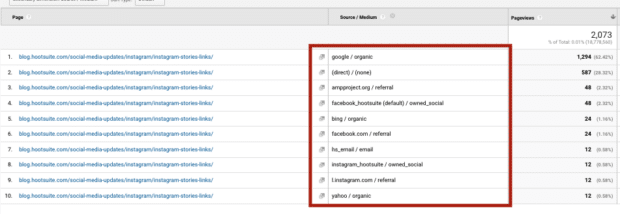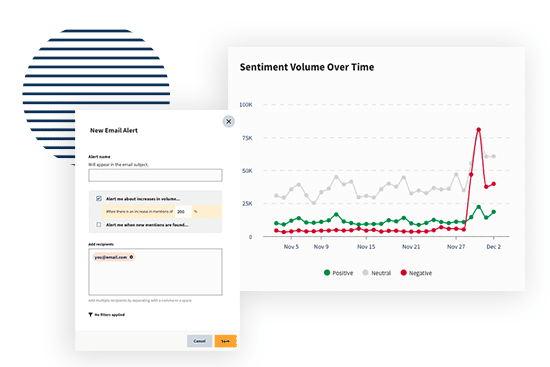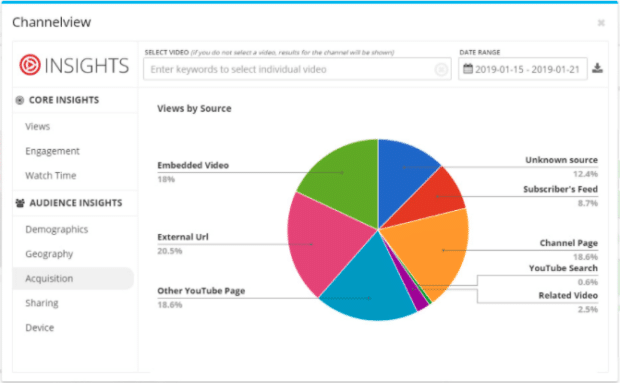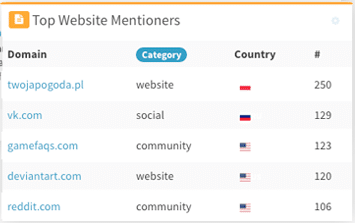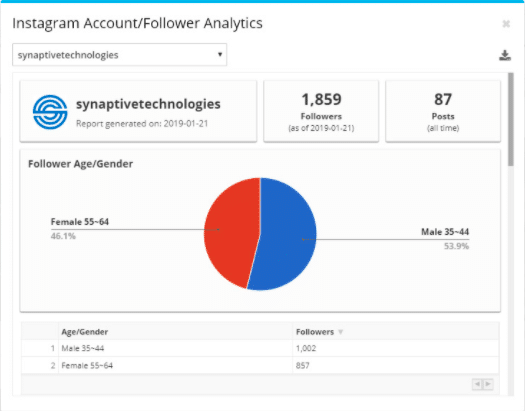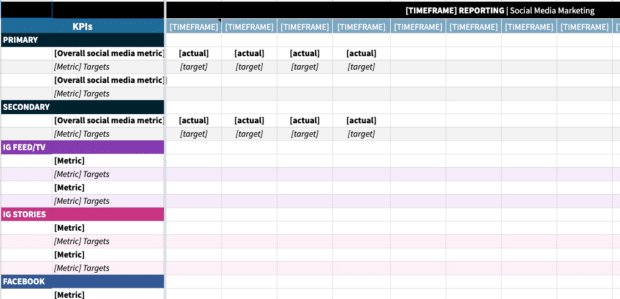Wondering which of your social media tactics are working? Want to better focus your time, effort, and budget? You need a social media analytics tool.
In this article, I’ll cover some of the best free social media analytics tools available, along with some paid options (for the true nerds who want to dive deep on the data and see real returns).
Then you’ll be ready to learn which social media metrics are important to track.
Not ready to start looking for analytics tools? Get a primer on what social media analytics even is.
Bonus: Get a free social media analytics report template that shows you the most important metrics to track for each network.
Social media analytics tools help you create performance reports to share with your team, stakeholders, and boss — to figure out what’s working and what’s not. They should also provide the historical data you need to assess your social media marketing strategy on both macro and micro levels.
They can help you answer questions like:
- Is it worth it for my business to keep posting on Pinterest?
- What were our top posts on LinkedIn this year?
- Should we post more on Instagram next month?
- Which network drove the most brand awareness for our product launch?
- What kind of posts do my followers like to comment on?
- And many more.
#1: Hootsuite Analytics
Key benefits: Performance data from every social network in one place with easy-to-understand reports
Paid or free? Paid tool
Skill level: Beginner to intermediate
Best for: Business owners who run their own social media, social media managers at small-to-medium sized businesses, marketing teams
Most social media management platforms have built-in analytics tools. I hope you’ll forgive me for saying Hootsuite’s reporting capabilities are my favorite. But it’s the tool I know and love best.
Imagine Twitter analytics, Instagram analytics, Facebook analytics, Pinterest analytics, and LinkedIn analytics all in one place. Hootsuite Analytics offers a complete picture of all your social media efforts, so you don’t have to check each platform individually.
It saves time by making it easy to compare results across networks.
Social media post metrics:
- Clicks
- Comments
- Reach
- Engagement rate
- Impressions
- Shares
- Saves
- Video views
- Video reach
- And more
Profile metrics:
- Follower growth over time
- Negative feedback rate
- Profile visits
- Reactions
- Overall engagement rate
- And more
Best time to post recommendations
Ever spend a bunch of time writing and designing a social post only to have it fall completely flat? There could be a lot of reasons for that. But one of the most common reasons this happens is posting at the wrong time. A.k.a. Posting when your target audiences are not online or not interested in engaging with you.
This is why our Best Time to Publish tool is one of the most popular features of Hootsuite Analytics. It looks at your unique historical social media data and recommends the most optimal times to post based on three different goals:
- Engagement
- Impressions
- Link clicks
Most social media analytics tools will only recommend posting times based on engagement. Or they’ll use data from universal benchmarks, instead of your unique performance history.
Other cool things you can do with Hootsuite Analytics:
- Customize report templates for only the metrics you care about
- Get reports on your competitors
- Track the productivity of your social team (response times, and resolution time for assigned posts, mentions, and comments)
- Monitor mentions, comments, and tags related to your business to avoid PR disasters before they happen
On top of all of that, Hootsuite won the 2022 MarTech Breakthrough Award for Best Overall Social Media Management Platform!
And, according to reviews at least, the social media analytics tools were a big part of that win:
“Makes social media so much easier!
The ease of scheduling posts is amazing. The analytics for reporting are incredible. You can create you own personalized reports.”
– Melissa R. Social Media Manager
Industry benchmarking
Need help setting realistic goals? Or maybe you’re not a fan of manually collecting data for audits and SWOT analyses?
With Hootsuite’s social media benchmarking, you can find out how others in your industry are doing on social and compare your results with just a few clicks.
To get industry benchmarks, follow these steps:
- Sign in to your Hootsuite dashboard and head to Analytics.
- In the menu on the left side of the screen, scroll to Benchmarking and click Industry.
- Pick an industry that best describes your business.
That’s it! Now you can see how your results compare to average performance stats within your industry. You can set up custom timeframes, switch between networks — Instagram, Facebook, Twitter, LinkedIn, and TikTok — and look up benchmarks for the following metrics:
- Profile impressions
- Profile reach
- Followers
- Audience growth rate
- Engagement rate
- Video plays
- Posting frequency
- Clicks
- Shares
… and more.
You will also find resources to improve your content performance right in the summary section:
And, if you need to present your results to your team, boss, or other stakeholders, you can easily download your comparison report as a PDF file.
Hootsuite Analytics is included in the Hootsuite Professional plan, which you can try for free for 30 days.
Learn more in this video or sign up for a Hootsuite Analytics free trial.

#1 Analytics Tool for Growth
Beautiful reports. Clear data. Actionable insights to help you grow faster.
#2: Google Analytics
Key benefit: See how much traffic and leads flow to your website from your social media channels
Paid or free: Free tool
Skill level: all skill levels
Best for: all social media professionals should be familiar with Google Analytics, but especially those who work for a web-based business
You’ve probably heard of Google Analytics already. That’s because it’s one of the best free tools to use to learn about your website visitors. And if you’re a social marketer who likes to drive traffic to your website, then it’s an invaluable resource to have in your back pocket.
While it’s not a social media reporting tool per se, you can use it to set up reports that will help you:
- See which social media platforms give you the most traffic
- See what content drives the most leads and traffic on which social networks
- Get to know your audience with demographic data
- Calculate the ROI of your social media campaigns
With these data points, you’ll be able to get the most out of your social media campaigns and effectively strategize for the future. No social media strategy is complete without Google analytics.
Learn more: How to use Google Analytics to track social media success
#3: RivalIQ
Key benefit: Fully customizable reporting that can draw data from all major social media networks.
Paid or free: Paid tool
Skill level: intermediate
Best for: social media managers
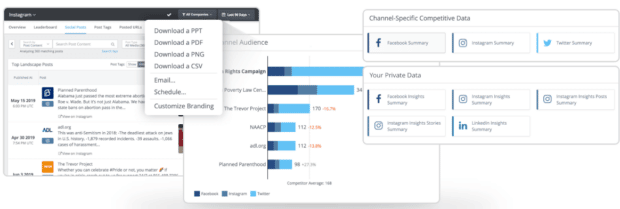
RivalIQ was designed to let social media managers be data scientists, without the pesky certification. RivalIQ delivers on-demand analytical data, alerts, and custom reports from major social media platforms.
Easily conduct a competitive analysis or a complete social media audit with RivalIQ’s in-depth reporting. Better still, you can actually present your findings directly to your director, stakeholders, and marketing team with fully-customizable charts, graphics, and dashboards.
But RivalIQ isn’t just for finding the big picture! Comprehensive social post analytics lets you see exactly which posts work for each platform and identify why they work. Know exactly whether it was the hashtags, time of day, post type, or which network’s audience led to success. Then take that knowledge and double down for more success!
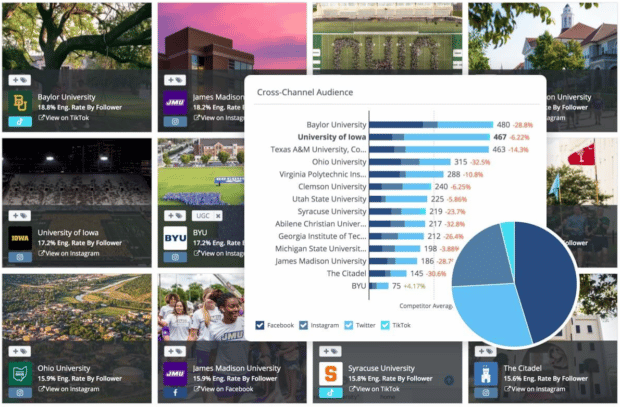
Pro tip: Getting owned by the competition? With RivalIQ you can find all the same info above, but from their social media accounts. If you can’t beat ’em, join ’em (then beat ’em at their own game)!
Learn more: Try a demo or start your free trial with RivalIQ
#4: Hootsuite Insights powered by Brandwatch
Key benefits: Analyze brand sentiment and customer demographics in real time, alongside all your other social media performance data
Free or paid: Paid tool
Skill level: Intermediate to advanced
Best for: Social media professionals, PR and communications teams, small to large social media teams
Hootsuite Insights is a powerful enterprise-level social listening tool that doubles as an analytics tool.
It goes beyond Hootsuite Analytics, tracking your earned social mentions so you can measure social sentiment and improve customer experience.
It also analyzes data about your audience demographics like gender, location, and language. You can compare demographics across networks, or look at the aggregate picture of your audience for all networks combined.
This is a tool that really tells you a lot about your audience — and how they feel about you. It can tell you whether a spike in mentions is a victory or a disaster. And it can help you capitalize or avoid either one, respectively.
#5: Brandwatch
Key benefits: Track and analyze data from more than 95 million sources, including blogs, forums, and review sites, as well as social networks
Free or paid: Paid tool
Skill level: Beginner to intermediate
Best for: PR and communications teams, social media marketers who focus on engagement and brand monitoring
Brandwatch is a powerful tool with five easy-to-use social media analytics report templates:
- Summary: A high-level view of social conversations about your brand, competitors, or keywords.
- Trends: A report on the conversations and accounts influencing a specific topic or hashtag, including mentions per hour or minute.
- Reputation: A checkup on sentiment trends you might need to monitor or address.
- Influencers: A report to help you identify influencer marketing opportunities relevant to your brand and analyze their activity.
- Competitor comparison: Benchmarking social media data for conversation volume, sentiment, and share of voice.
Learn more: You can add Brandwatch to your Hootsuite dashboard
#6: Talkwalker
Key benefits: Monitor conversations from more than 150 million sources to analyze engagement, potential reach, comments, sentiment, and emotions
Free or paid: Paid tool
Skill level: intermediate to advanced
Best for: social media managers, PR and communications teams, brand monitors, product marketers, researchers
Talkwalker offers analytics related to social conversations beyond your owned social properties, including:
- Mentions
- Brand sentiment
- Important influencers
- Author lists
You can filter by region, demographics, device, type of content, and more.
Talkwalker is especially useful to spot activity peaks in conversations about your brand. This can help you determine the best times for your brand to post on social media.
Learn more: You can add Talkwalker to your Hootsuite dashboard
#7: Keyhole
Key benefits: In-depth automated social media reports and dashboards for all platforms
Free or paid: Paid tool
Skill level: intermediate to advanced
Best for: Enterprise-level businesses and organizations
Keyhole lets you report on everything: social media campaigns, brand mentions and interactions, hashtag impact, and even influencer campaign results. But that’s not all!
You can drill down into your impressions, reach, share of voice, and even analyze your competitor’s social media strategies.
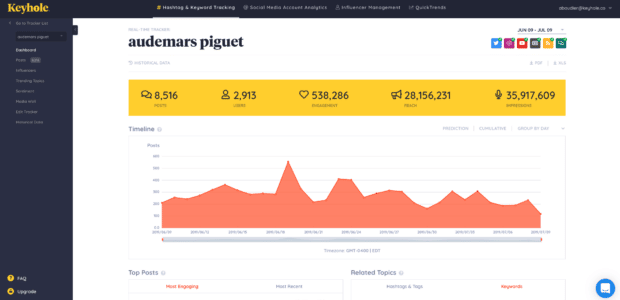
If you’re utilizing influencer marketing as part of your strategy, Keyhole has reporting capabilities that will let you identify the ideal influencers to work with.
Best of all? Keyhole allows you to effectively never work in a spreadsheet again. Nice!
#8: Channelview Insights
Key benefits: Analyze the YouTube performance of multiple channels
Free or paid: Paid tool (free for Hootsuite Enterprise users)
Skill level: all skill levels
Best for: YouTube marketers and creators, social media managers who run a YouTube channel alongside other social channels
The Channelview Insights App adds YouTube analytics to the Hootsuite dashboard.
With this integration, you can analyze your YouTube video and channel performance alongside all your other social media channels. You can also schedule automatic, regular reports.
Easily see the following metrics in one place:
- Views, engagement, subscription activity
- Video traffic sources
- Audience insights for demographics, geography, acquisition and more
#9: Mentionlytics
Key benefit: Track mentions, keywords, and sentiment across multiple languages on social channels and elsewhere on the web.
Free or paid: Paid tool
Skill level: Beginner to intermediate
Best for: PR and communications teams, brand monitoring teams, product marketers, researchers at small to medium-sized businesses.
Want to get a big picture view of what’s being said about your brand on the internet? Mentionlytics is a great entry into the world of social media monitoring — especially if you run a global business in more than one language.
Other things you can do with Mentionlytics:
- Sentiment analysis
- Find top influencers that follow you
- Filter results by keywords
- Reply to mentions directly
#10: Panoramiq Insights
Key benefit: tracks Instagram analytics, including Instagram Story analytics
Free or paid: Paid (or free for Hootsuite Enterprise users)
Skill level: All skill levels
Best for: Instagram marketers
Alert all the Instagram marketers. Panoramiq Insights is perfect for Hootsuite free users or pro users who want to get deeper insights on their Stories in particular. (Just download the app from our App Library).
Among other things, Panoramiq Insights lets you:
- Analyze follower demographics, including age, gender, country, city and language
- Monitor Instagram account activity (for up to two accounts), including views and new followers
- Find your best posts with view and engagement analytics
- Measure Story views and interactions
We’ve created a free social media analytics template you can use to collect data about your performance on the various social networks. It’s a great place to start if you aren’t ready to invest in a tool that will automatically collect data for you. Simply download it, make a copy, and start customizing it with your own data.
Bonus: Get a free social media analytics report template that shows you the most important metrics to track for each network.
For more information on how to share your analytics data effectively, check out our post on how to create a smart and simple social media report.
Social media analytics FAQs
What is meant by social media analytics?
Social media analytics is the collection and analysis of performance data that helps you measure the success of your social media strategy. It includes tracking metrics like engagement, reach, likes, and many more across all your social channels.
Which social media analytics tool is the best?
Hootsuite Analytics is one of the best social media analytics tools on the market. It helps social media managers, marketers, and business owners track metrics from all major networks (Instagram, Facebook, Twitter, LinkedIn, TikTok, Pinterest, YouTube) in one easy-to-use dashboard. Hootsuite users can also generate beautiful custom results with just a few clicks.
What are the benefits of social media analytics?
Social media analytics tells you if your tactics and social strategies are working, and helps you better focus your time, effort, and budgets to reach the best results.
What is the best way to track social media analytics?
Most social media networks have free built-in analytics tools — but the easiest way to track social media analytics from multiple accounts and networks in one place is to use a social media management tool like Hootsuite.
Track your social media performance and maximize your budget with Hootsuite. Publish your posts and analyze the results in the same, easy-to-use dashboard. Try it free today.