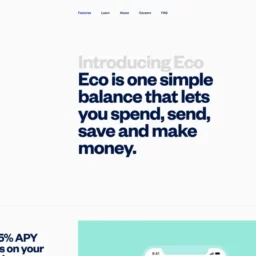When I was a social media manager, I was asked the question many of us know oh-so well: “Do you want to be the face of our social channels?”
There’s a new pressure on social media teams to not only make more videos, but to also star in them. Some social practitioners are all about it. But it’s not for everyone.
If you can feel your leadership team about to pop “the question,” don’t worry—you can remain behind the lens while still featuring human beings on your channels. The trick? Recruiting others to step in front of the camera for you.
In this article, we’re going to dive into how you can get others involved in social video, and why it matters.
Ring lights, camera (or, phone), action.
But first: Why you should get others involved in social video
Content formats are ever-changing. In Sprout’s 2023 Content Benchmarks report, over half of marketers cite this as a challenge when planning and scheduling posts.

But while formats may shift, video is here to stay. As Sprout’s Senior Social Media Strategist Olivia Jepson tells us, “If YouTube has shown us anything over the last 10+ years, it’s that video isn’t going anywhere—no matter the format. Video is 100% worth continuing to invest your time in.”
Olivia Jepson
Senior Social Media Strategist at Sprout Social
With more video content creation on your plate, diversifying your talent—both on screen and behind the camera—is your lifeline.
Let’s get into some of the core benefits of involving others in social videos.
Lightens the workload
It may come as no surprise that bandwidth is the number one struggle for social media teams, according to the Sprout Social Index™.

Lean on your team for content creation. You can film them yourself, outsource the whole filming process to them or do a mix of both (like we do at Sprout).
One person making 10 videos solo is hard. 10 people each making or starring in one video is much easier.
Humanizes your brand
There’s a reason why 42% of marketers hire creators for unboxing or reveal content.
Thanks to the rise of the creator economy and TikTok, having a “main character” for brand social channels is becoming a norm. This has its benefits—a familiar face humanizes your brand, and it can help appeal to younger viewers.
But besides putting added pressure on social teams, think about the gap left when the face of your brand leaves—a departure that’s even led to fan backlash.
Finally, it’s limiting. After all, your brand is composed of many unique individuals, expertise areas and stories. Involving others in your social video content—from employees to customers—brings more of these stories to life.
Videos have become easier to make
In our hybrid work world, you’re not always able to go up to someone’s desk and ask, “Want to be in a TikTok?”
Luckily, video production has become a much easier task. Which means asking others to create a video for you is more realistic.
According to Wyzowl, 41% of marketers who used video as a marketing tool for the first time in 2022 did so because creating video in-house has gotten easier.
As long as someone has a phone (and interest), they can film. Tap team members to do some remote video production at home.
Highlights different areas of expertise
You don’t need to be an expert in every area of your brand. Tap team members with different areas of expertise to answer FAQs, peek behind the scenes and educate your audience.
Auntie Anne’s brings the brand experience to life on TikTok with experimental recipes, close-ups on how the sausage (or, pretzel) gets made and more. And that takes collaboration with the pretzel-making pros.
As Bari Rosenstein, the social media manager for Auntie Anne’s and Jamba, tells us: “With the nature of our brand, having people make the pretzels is almost a need when it comes to shooting video, so we can show people’s hands making the product.”
Tapping internal experts can also get you access to new areas of your company. For example, when I managed social media at Shedd Aquarium, the animal caretakers could get much closer to certain animals than I could. So I leaned on them to send me content, like this video with over three million views.
Who to recruit for your social video program
So, you’re ready to ask more people to appear in your video content.
You may even have some content ideas in mind.
Let’s get into who you can feature in your social media videos, plus a few content ideas to get you started.
Your colleagues
Tapping colleagues both on and outside of your team is an easy way to feature internal experts.
This is especially helpful if your company has multiple locations and experiences to highlight. Think: a gym franchise with hundreds of locations, classes, trainers and members to feature, like Orangetheory Fitness.
As Orangetheory’s Associate Director of Social Media Anthony Yepez tells us, “We really like to feature stories that are relatable, and can truly connect with others in our community and outside of it.”
At Shedd Aquarium, I was not an animal health or care expert. But Shedd’s vets and caretakers are. So I leaned on them to host educational Facebook Lives.
Ideas to tap your teams for:
- Behind-the-scenes videos and tours
- How-tos and educational content
- Providing answers to common FAQs
- Employee spotlights
Your company leadership
Your executives are a powerful source for thought leadership. Plus, they can humanize your brand—70% of consumers feel more connected to brands whose CEOs are active on social.
Tap them to create videos for your brand channels, or their own. Or, reuse existing video from relevant speaking engagements and events.
It’s a win-win for you and your leaders: High value content for your channels, and a stronger personal brand for your executives.
The best part? Filming video content tends to be an easier ask for busy leaders.
Ideas to tap your leadership for:
- Thought leadership
- Career development tips
- Q&As
- Business updates
- Quarterly earnings recaps
Customers and brand advocates
People trust real people on social. According to the Sprout Social Index™, 39% of consumers say they like to see customer testimonials or demos posted by brands they follow.
Take Chewy, for example. Much of their content is creator-driven or user-generated, and features customers (pets and humans) with their products—or packaging.
Work with your marketing and sales teams to find happy customers and user-generated content. Just always ask for permission before reposting.
Ideas to tap your customers and brand advocates for:
- Unboxing content
- Reviews
- Demos or how-tos
- Unique ways of using your products (see: the Chewy box a customer turned into a game)
- Shopping hauls
- Visits to your storefront or location
Wildcard: a dedicated “social media personality”
You might not jump for joy about being the “face” of your brand’s social channels. But you can hire someone who would.
A “social media personality” job posting isn’t far-fetched. In fact, it’s already happening. Take Nerf’s official Chief TikTok Officer, for example.
Depending on how important having one creator is to your team, consider hiring someone specifically for this job.
How to set you and your talent roster up for success
You have the “why.” You have the “who.” Now let’s talk about how you can make this collaboration come to life.
You and your social team are probably comfortable creating video content. But your newly-recruited talent may not have that same level of comfort…or skill.
Here are six ways to set your talent, and your team, up for success.
1. Create video briefs
When you involve multiple people in video creation, maintaining a cohesive look, feel and quality is crucial. Especially when you’re handing the camera to a newbie.
This is where a creative brief comes in. Use this document to outline the following details of your video:
- Goals: What and who is this video for? What do you want to achieve with this piece of content? Is this part of a larger campaign? A trend? Educational?
- Content structure: How long should this video be? Should it be horizontal or vertical?
- Key talking points: What key messages should the talent cover?
- Deadlines: When do you need this content wrapped?
- References: What examples can you include to express how you want to bring your creative vision to life?
If you’re not doing a Q&A video, a script outline is helpful. Guiding your talent by telling them to include an introduction, hook, key takeaways and an outro is more helpful than simply saying, “Write a script.”
2. Educate your talent
A little extra work upfront goes a long way—create a resource with tips, tools or a training session for your talent. This way, you have one document, presentation or recording to share as you expand your talent pool.
As Olivia describes it, “We built out a deck to provide tips for how to hold your phone, how to set up your space and more. We also share sample prompting questions to get people in the filming zone, like asking them their name, pronouns and role. Then we’ll get into the topic.”
This is helpful for teams filming at home, like our content team does…
…or for Q&A-style videos, like this one featuring Emily, our Market Strategy Lead.
When it comes to actually capturing footage, more is more. As Olivia says, “We always share more questions than what we’ll use in the end video.”
Provide guidance to your team around these topics:
- How to film: Should your talent create selfie videos with a front-facing camera? Would you prefer they continuously film all of their takes or record several shorter segments?
- Audio: If your talent is creating a voice-over, what should be on screen? What background noise should they be wary of?
- Length: Your talent can over-film, but providing an ideal time limit will help them plan their video
- Logistics: How should they prop up their camera? If they prefer to hold it, how can they limit shakiness?
- Video settings: Setting an iPhone to its highest settings (4K or 1080p), and a newer iphone should be set at 30 fps and nothing higher
- Lighting: We’ve all seen videos ruined by bad lighting. Tell your talent how to light themselves. For example: face a window but avoid direct sunlight, avoid overhead interior lighting and avoid standing in front of a window so you’re not backlit.
- Framing: For example, centering yourself, leaving some headroom and framing yourself from the chest up are great guidelines to start with
- Set up a practice run: This is more applicable to live videos. It’s always helpful to have a practice session to identify any tech issues, answer questions and feel ready on the day-of.
3. Create an outreach process
Creating an outreach process is instrumental in sourcing talent, and clearly communicating with them.
Here are two steps to consider:
1: Outreach to gauge interest
This is how you’ll see who in your company is interested in getting involved with social videos.
Start testing the waters with your team—chime them in Slack, send out a survey or ask in a meeting. Then, expand this to other teams across your organization.
Pro tip: Inform team leaders ahead of time just so they know the ask is coming. They might also be able to provide you names of their team content aficionados.
2: A communication strategy to gather content
When it’s time to ask someone to create a video, consider your process. How will you reach out to kick off the project, and how will you share resources to empower your talent?
Anthony Yepez let us into his team’s outreach strategy: “We typically reach out via direct message. If they’re interested, we’ll go over the brief via email or phone. We either have them film with our direction provided or, if they’re local to our headquarters or near our remote team members, we film the content ourselves.”
4. Establish a team of “internal influencers”
As you start working with more talent, identify who you can go to to create quality, reliable content.
For example, at Shedd Aquarium I had a go-to list of “in-house influencers” I knew I could tap for quick, stellar content.
And know where you can go to regularly create content. Bari, of Auntie Anne’s and Jamba, has a unique method of getting reliable content: “A lot of our content is shot in our test kitchen during training days. Franchisees train at our headquarters where they pretend to be working at a store—a perfect time for me to film.”
Just always ensure people you’re filming know who you are, and that they’re on camera. As Bari says, “They usually get excited that they’ll be on TikTok. Or if I’m at the mall and I start to film at one of our stores, I introduce myself and mention that I’d like to take videos—since I don’t film faces and often focus on hands, they’re usually OK with it.”
5. Create a suggestion box
Elephant in the room: It might not always be possible to feature other faces on social media.
But you can still get others involved in video ideation.
Create an open forum for coworkers and even fans to submit video ideas. Internally, this might mean a weekly brainstorming chat, shared document or even a physical box for people to drop ideas into.
Externally, this could be as simple as asking your audience, “What do you want to see from us?”
6. When in doubt, you don’t need to show a face
Let’s face it (no pun intended): Not everyone will want to have their face on social media.
If someone is uncomfortable on camera, you can still showcase their expertise while maintaining anonymity. The same goes for the social media team.
As Bari puts it, “You don’t need a face. You can use filters to personify the subject without even showing your face like we do at Jamba. Having a face does help when hopping on audio trends, since a lot of them are based on lip syncing. But you can pair audio with footage of pretzels being pulled out of the oven and it works.”
Get ready to feature fresh faces in your video content
How much you choose to mix up the stars of your social content is up to you. You can take the lead in some videos, and feature coworkers or customers in others. You can stay off-camera forever and lean on your teams. There is no right or wrong way to go about it.
But getting others involved in social video—both starring in and producing them—is a sure-fire way to help fill your content calendar without filling your schedule.
If you’re ready to dive in, we’ve got your next step covered. Read our guide on how to create a culture of content to build a high-impact—but low-lift—video strategy. Happy filming.